Adding a subscriber
The Subscribers section in the PublishGo CMS allows you to add subscribers in different mailing lists. Keep your subscribers updated by sending newsletters with latest article links to their inbox. To add a subscriber, follow the instructions below:
- Log in to the Administrator panel.
- From the main menu, choose Community. Then choose Subscribers.
- Click on the Add button.
- Specify the required fields.
- Click on the Save button.
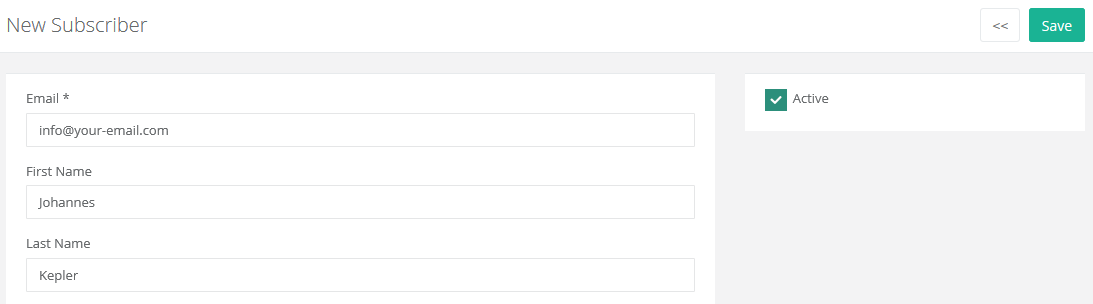
Below are the different fields used while adding a subscriber:
| Description |
| Email |
Enter the email address of a subscriber. |
| First Name |
Enter the first name of a subscriber. |
| Last Name |
Enter the last name of a subscriber. |
| Active |
To activate the subscriber account, select this check box. |