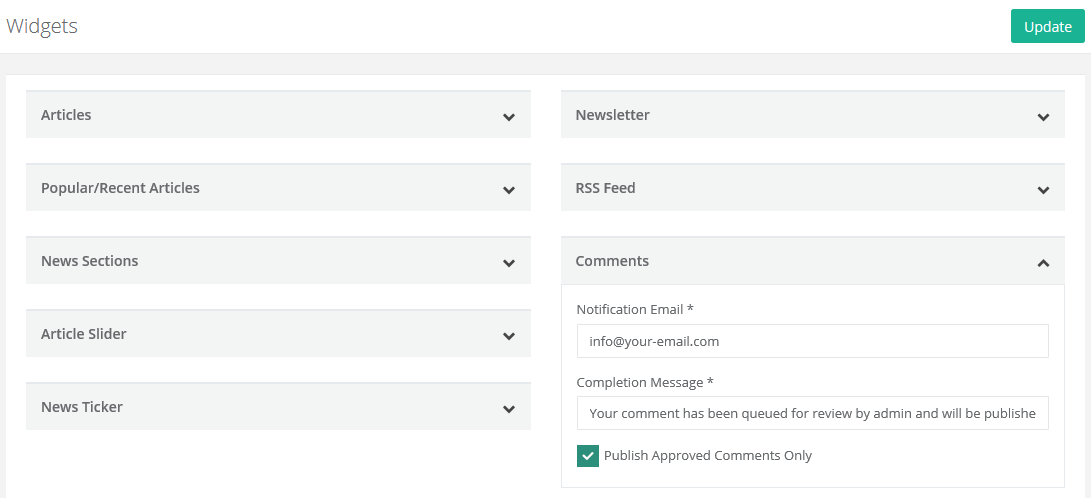Publishing approved comments only
PublishGo CMS allows to first review and approve comments for publication. To enable comment approval setting, follow the instructions below:
- Log in to the Administrator panel.
- From the main menu, choose Website. Then choose Widgets.
- Click to expand the Comments section.
- Select the checkbox Publish Approved Comments Only.
- Click on the Save button.