Creating a user
The Users section in the PublishGo CMS allows you to create unlimited admin and front-end users for your site. Create user groups with pre defined permissions for admin users. To create a user, follow the instructions below:
- Log in to the Administrator panel.
- From the main menu, choose System. Then choose Users.
- Click on the Add button.
- Specify the required fields.
- Click on the Save button.
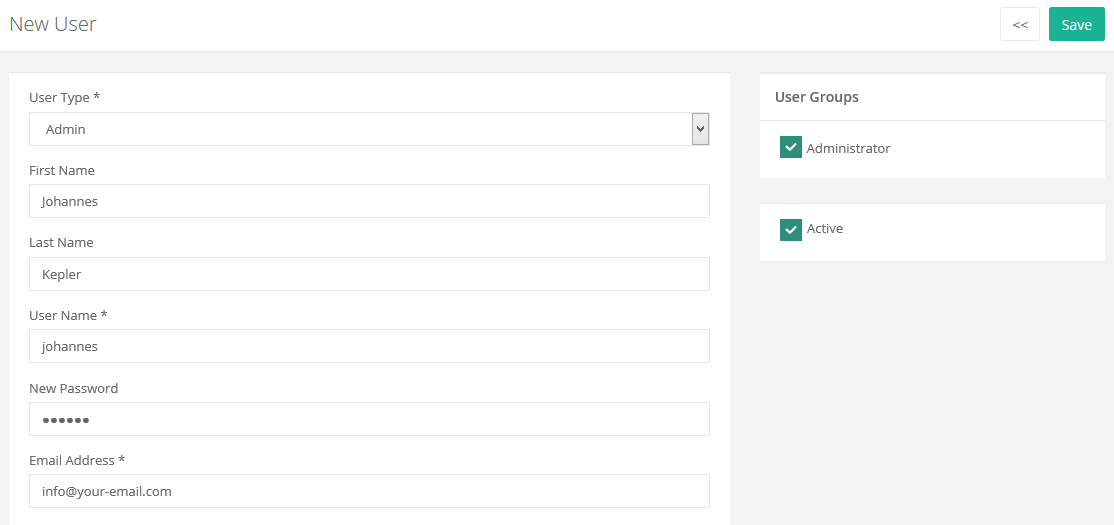
Below are the different fields used while creating a user:
| Description |
| User Type |
From the drop down select user type, Frontend type is for the website subscribers who have complete access to the site, whereas Admin type is for admins managing the publication. |
| First Name |
Enter first name of the user. |
| Last Name |
Enter last name of the user. |
| User Name |
Enter user name which will be used on the log in page. |
| Password |
Enter password which will be used on the log in page. |
| Email Address |
Enter email address of the user. |
| Active |
To activate the user account, select this check box. |