Adding an author for the article
The Authors section in the PublishGo CMS allows to add authors for articles. Choose author while creating an article which in turn will be displayed on the respective article. To add an author, follow the instructions below:
- Log in to the Administrator panel.
- From the main menu, choose System. Then choose Authors.
- Click on the Add button.
- Specify the required fields.
- Click on the Save button.
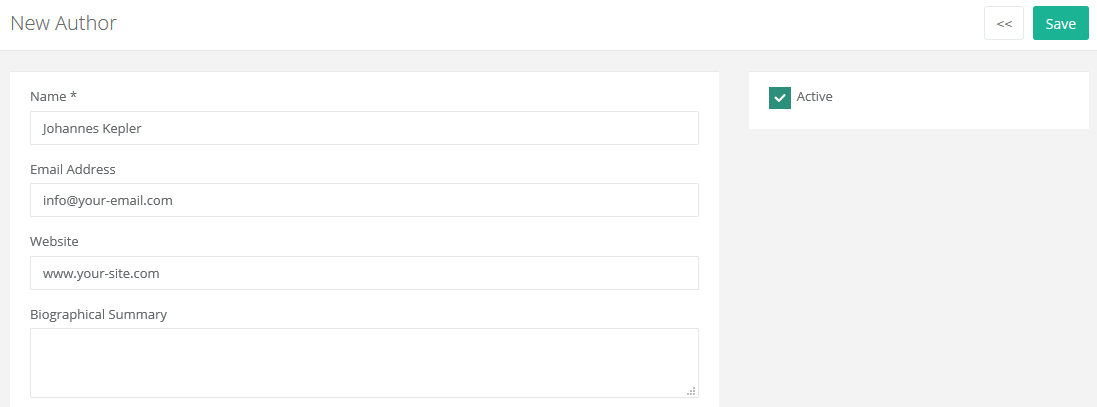
Below are the different fields used while adding an author:
| Description |
| Name |
Enter name of the author. |
| Email Address |
Enter email address of the author. |
| Website |
Enter website URL of the author. |
| Biographical Summary |
Input bio summary which will be visible at the bottom of the article submitted by this author. |
| Biographical Details |
Input bio details which will be visible on the author's web page. |
| Profile Picture |
Choose profile picture of the author. |
| Active |
To activate the author listing, select this check box. |