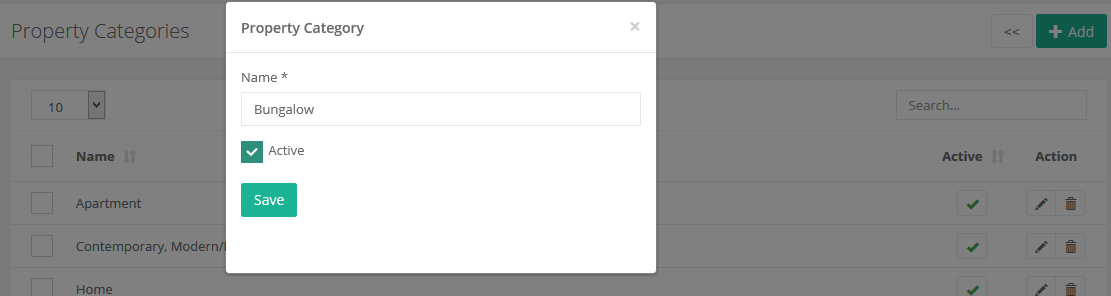Creating a property category
PublishGo CMS allows you to create unlimited categories and group properties under them. To create a property category, follow the instructions below:
- Log in to the Administrator panel.
- From the main menu, choose Marketplace. Then choose Properties.
- Click on the Categories button.
- Click on the Add button.
- Enter Name of the Category.
- Click on the Save button.