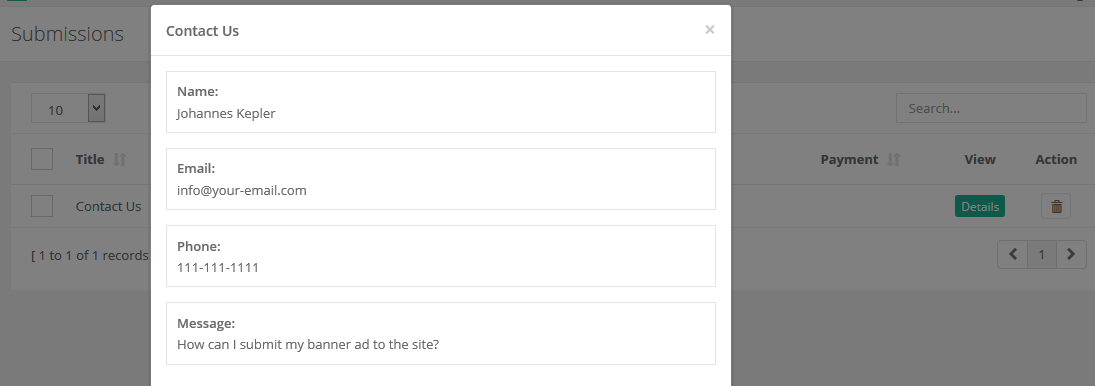Managing submissions of a form
The Submissions section in the PublishGo CMS provides notification for submissions made on forms by visitors. Review form specific submission details and track payment status in case of ecommerce forms. To view the submission details, follow the instructions below:
- Log in to the Administrator panel.
- From the main menu, choose Community. Then choose Submissions.
- Here, you can find all the details of the submission, including form title, date of submission, notification email and payment status in case of ecommerce form.
- Click on the Details button to view the respective submission.