Creating a page
The Pages section in the PublishGo CMS allows you to create static pages like About us, Contact us and much more. To create a static page, follow the instructions below:
-
Log in to the Administrator panel.
-
From the main menu, choose Content. Then choose Pages.
-
Click on the Add button.
-
Specify the required fields.
-
Click on the Save button.
-
Copy the URL of newly created page which can be used on Website > Frontpage Manager page in the main menu.
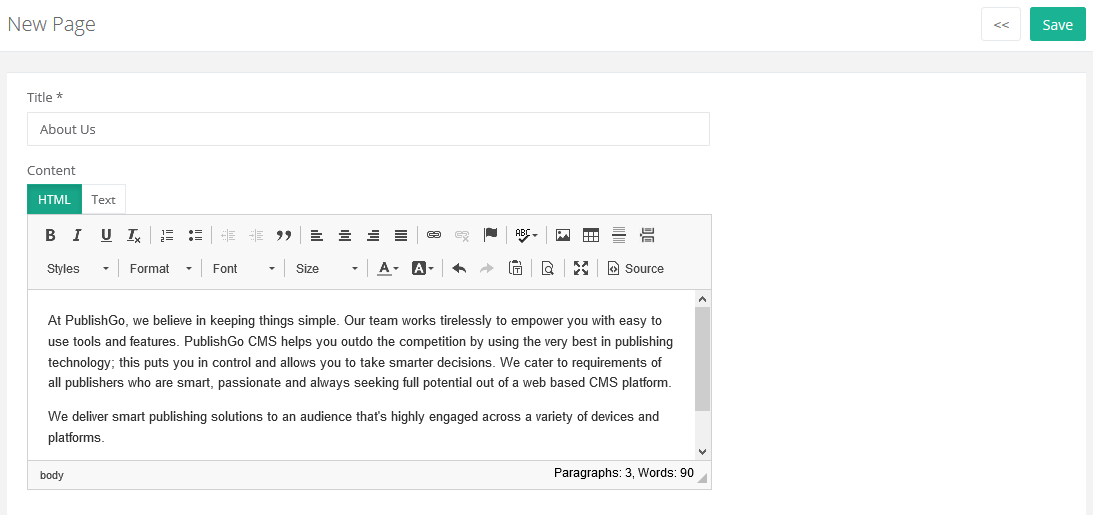
Below are the different fields used while creating a page:
| Description |
| Title |
Enter the title you want to assign to the page. |
| Content |
Input the body of the page from here, directly type or export from other sources. HTML editor can be used to obtain desired results, like making hyperlinks, formatting pages and much more. |