Creating a poll
The Polls section in the PublishGo CMS allows you to take opinion and ideas from your viewers with genuine feedback, quick results backed by interactive graphs, ability to create multiple and section based polls. To create a poll, follow the instructions below:
- Log in to the Administrator panel.
- From the main menu, choose Content. Then choose Polls.
- Click on the Add button.
- Specify the required fields.
- Click on the Save button.
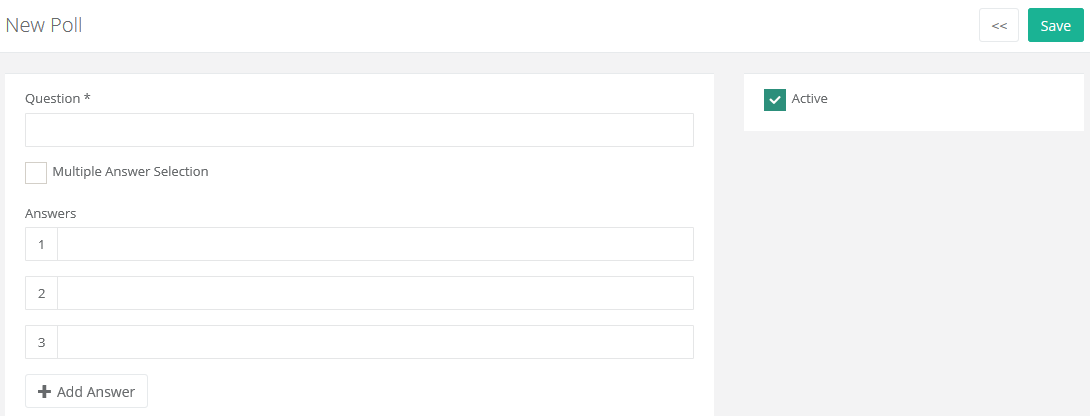
Below are the different fields used while creating a poll:
| Description |
| Question |
Enter the question you want to assign to the poll. |
| Multiple Answer Selection |
To allow the selection of multiple answers using check boxes, select this option. |
| Answers 1-10 |
Enter the answers of a poll, up to 10 answers can be added. |
| Active |
To make the poll live, select this check box. |